Turbo C Graphics - setviewport function
setviewport will create a new viewport by accepting left, top, right and bottom coordinates. The 5th argument for this function would be non zero, if you want to clip the drawing beyond this viewport. clearviewport function will erase the drawing done on the view port only and not the whole screen.
cleardevice is the function used to clear the whole screen with the background color.
In this sample code, inital drawing happening with the default view port which would 0,0,639,479. Then a new viewport is created by clipping enabled and you can notice the clipping in the screen shot given on output section this page.
Back to Turbo C Graphics Index
Source Code
#include <graphics.h>
#include <stdio.h>
#include <math.h>
#include <conio.h>
#include <dos.h>
#include <stdlib.h>
int InitGraphics()
{
int grd, grm;
int gresult;
// Detect the graphics driver and mode
detectgraph(&grd,&grm);
// initialize the graphics mode with initgraph
initgraph(&grd, &grm, "");
gresult = graphresult();
if(gresult != grOk)
{
printf(grapherrormsg(gresult));
getch();
return -1;
}
// set the background color
setbkcolor(BLUE);
// set the foreground color
setcolor(WHITE);
// draw a white color border with rectangle
rectangle(0,0,getmaxx(),getmaxy());
return 1;
}
void draw_image()
{
int i, x, y, w;
int left,top,right,bottom;
int margin;
int xradius, yradius;
int cx, cy;
margin = 100; // 100 pixel margin
left = margin;
top = margin;
bottom = getmaxy() - margin;
right = getmaxx() - margin;
xradius = (right - left) / 2;
yradius = (bottom - top) / 2;
cx = (left + right) / 2;
cy = (top + bottom) / 2;
// fill an ellipse will BLUE color SOLID
setfillstyle(SOLID_FILL, RED);
fillellipse(cx, cy, xradius, yradius);
outtextxy(cx - 95, cy - yradius + 20, "fillellipse 0-360 deg");
// fill a sector (pie) with close dot fill
setfillstyle(CLOSE_DOT_FILL, GREEN);
sector(cx, cy, 0, 270, xradius - 30, yradius - 40);
outtextxy(cx - 30, cy - 50, "sector 0-270 deg");
// draw an elipitical arc and have two ends of arc joined with center point by two lines
setcolor(YELLOW);
moveto(cx + 5, cy + 5);
linerel(xradius - 30, 0);
moveto(cx + 5, cy + 5);
linerel(0,yradius - 40);
ellipse(cx + 5, cy + 5, 270, 0, xradius - 30, yradius - 40);
outtextxy(cx + 20, cy + 30, "Ellipse 270-360 deg");
getch();
}
void main()
{
if(InitGraphics() == -1)
return;
draw_image();
cleardevice();
rectangle(99,99,541,381);
setviewport(100,100,540,380, 1);
draw_image();
clearviewport();
getch();
closegraph();
}
Output
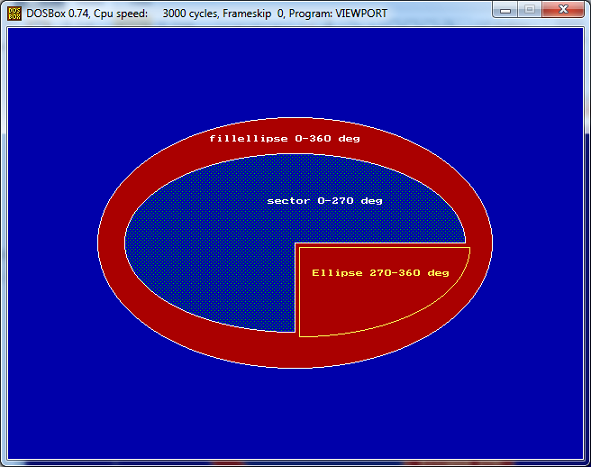
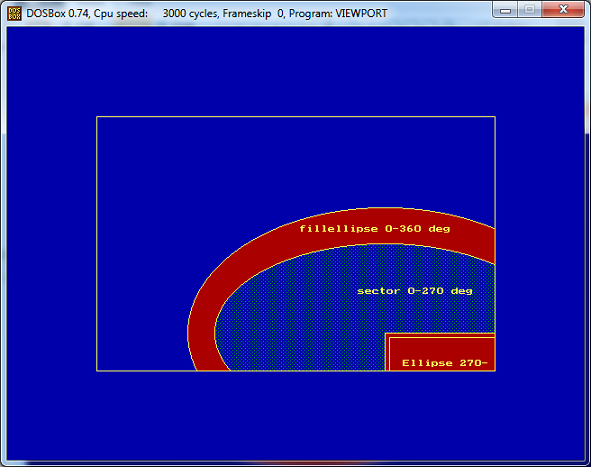
|
|