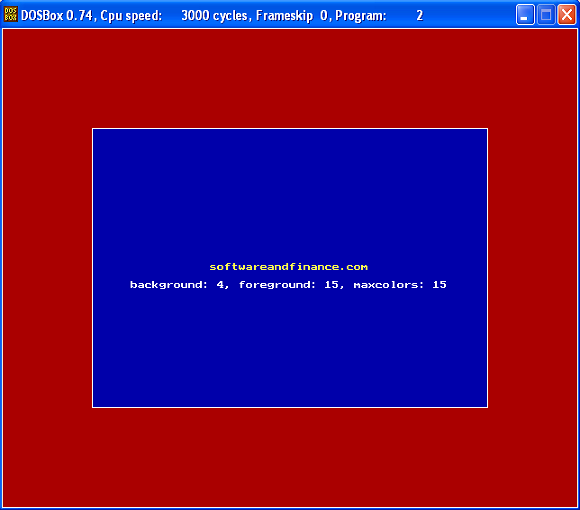Turbo C Graphics - settextstyle function
settextstyle takes 3 input arguments namely font style, direction (horizontal or vertical) and font size. The default values when you initialize graphics are set to DEFAULT_FONT, HORIZ_DIR and font size of 1. It can be changed to GOTHIC_FONT, TRIPLEX_FONT, SMALL_FONT or SANS_SERIF_FONT. The direction can be changed to VERT_DIR.
outtext is the function used to display the given string on graphics mode. It uses the font style set by settextstyle and the current position. The current position can be changed with moveto function. Alternatively you can use outtextxy function which takes xpos, ypos and string for displaying at a particular location. outtextxy does the work of both moveto and outtext functions.
In this example, the string "background: %d, foreground: %d, maxcolors:%d" is displayed using outtext and softwareandfinance.com is displayed using outtextxy.
Back to Turbo C Graphics Index
Source Code
#include <graphics.h>
#include <stdio.h>
#include <math.h>
#include <conio.h>
#include <dos.h>
#include <stdlib.h>
void main()
{
int i, grd, grm;
int x, y, w;
int left,top,right,bottom;
int margin, width, height;
int gresult;
int cx, cy;
char msg[512];
char buffer[] = "softwareandfinance.com";
// Detect the graphics driver and mode
detectgraph(&grd,&grm);
// initialize the graphics mode with initgraph
initgraph(&grd, &grm, "");
gresult = graphresult();
if(gresult != grOk)
{
printf(grapherrormsg(gresult));
getch();
return;
}
// set the background color
setbkcolor(RED);
// set the foreground color
setcolor(WHITE);
// draw a white color border with rectangle
rectangle(0,0,getmaxx(),getmaxy());
// find the text width and text height
width = textwidth(buffer);
height = textheight(buffer);
margin = 100; // 100 pixel margin
left = margin;
top = margin;
// calculate the right and bottom with margin and getmaxx and getmaxy function
bottom = getmaxy() - margin;
right = getmaxx() - margin;
// draw a bar with solid fill on blue color
// use rectangle to have a white color border
setfillstyle(SOLID_FILL, BLUE);
bar(left, top, right, bottom);
rectangle(left, top, right, bottom);;
// change the text foreground color to yellow
setcolor(YELLOW);
cx = (right + left - width) / 2;
cy = (bottom + top - height) / 2;
settextstyle(DEFAULT_FONT, HORIZ_DIR, 1);
outtextxy(cx,cy,buffer);
setcolor(WHITE);
sprintf(msg, "background: %d, foreground: %d, maxcolors: %d", getbkcolor(), getcolor(), getmaxcolor());
width = textwidth(msg);
cx = (right + left - width) / 2;
cy += textheight(msg) + 10;;
// use moveto and outtext function instead of outtextxy
moveto(cx, cy);
outtext(msg);
getch();
closegraph();
}
Output
|
|