Visual C++ - Multi threading using _beginthread and _beginthreadex
Multithreading are very interesting part of programming languages. Visual C++ offers many ways to support multithreading. I have given here a very simple way to create thread using _beginthread and _beginthreadex.
Source Code
// MultiThreadSample1Dlg.cpp : implementation file
//
#include "stdafx.h"
#include <vector>
#include "process.h"
#include "MultiThreadSample1.h"
#include "MultiThreadSample1Dlg.h"
#ifdef _DEBUG
#define new DEBUG_NEW
#endif
// CAboutDlg dialog used for App About
class CAboutDlg : public CDialog
{
public:
CAboutDlg();
// Dialog Data
enum { IDD = IDD_ABOUTBOX };
protected:
virtual void DoDataExchange(CDataExchange* pDX); // DDX/DDV support
// Implementation
protected:
DECLARE_MESSAGE_MAP()
};
CAboutDlg::CAboutDlg() : CDialog(CAboutDlg::IDD)
{
}
void CAboutDlg::DoDataExchange(CDataExchange* pDX)
{
CDialog::DoDataExchange(pDX);
}
BEGIN_MESSAGE_MAP(CAboutDlg, CDialog)
END_MESSAGE_MAP()
// CMultiThreadSample1Dlg dialog
CMultiThreadSample1Dlg::CMultiThreadSample1Dlg(CWnd* pParent /*=NULL*/)
: CDialog(CMultiThreadSample1Dlg::IDD, pParent)
{
m_hIcon = AfxGetApp()->LoadIcon(IDR_MAINFRAME);
}
void CMultiThreadSample1Dlg::DoDataExchange(CDataExchange* pDX)
{
CDialog::DoDataExchange(pDX);
DDX_Control(pDX, IDC_LIST2, m_listCtrl);
}
BEGIN_MESSAGE_MAP(CMultiThreadSample1Dlg, CDialog)
ON_WM_SYSCOMMAND()
ON_WM_PAINT()
ON_WM_QUERYDRAGICON()
//}}AFX_MSG_MAP
ON_BN_CLICKED(IDOK, &CMultiThreadSample1Dlg::OnBnClickedOk)
ON_BN_CLICKED(IDCANCEL, &CMultiThreadSample1Dlg::OnBnClickedCancel)
END_MESSAGE_MAP()
// CMultiThreadSample1Dlg message handlers
BOOL CMultiThreadSample1Dlg::OnInitDialog()
{
CDialog::OnInitDialog();
// Add "About..." menu item to system menu.
// IDM_ABOUTBOX must be in the system command range.
ASSERT((IDM_ABOUTBOX & 0xFFF0) == IDM_ABOUTBOX);
ASSERT(IDM_ABOUTBOX < 0xF000);
CMenu* pSysMenu = GetSystemMenu(FALSE);
if (pSysMenu != NULL)
{
CString strAboutMenu;
strAboutMenu.LoadString(IDS_ABOUTBOX);
if (!strAboutMenu.IsEmpty())
{
pSysMenu->AppendMenu(MF_SEPARATOR);
pSysMenu->AppendMenu(MF_STRING, IDM_ABOUTBOX, strAboutMenu);
}
}
// Set the icon for this dialog. The framework does this automatically
// when the application's main window is not a dialog
SetIcon(m_hIcon, TRUE); // Set big icon
SetIcon(m_hIcon, FALSE); // Set small icon
m_listCtrl.InsertColumn( 0, _T("Thread Index"));
m_listCtrl.InsertColumn( 1, _T("Type"));
m_listCtrl.InsertColumn( 2, _T("Value"));
m_listCtrl.SetColumnWidth( 0, 100);
m_listCtrl.SetColumnWidth( 1, 80);
m_listCtrl.SetColumnWidth( 2, 155);
return TRUE; // return TRUE unless you set the focus to a control
}
void CMultiThreadSample1Dlg::OnSysCommand(UINT nID, LPARAM lParam)
{
if ((nID & 0xFFF0) == IDM_ABOUTBOX)
{
CAboutDlg dlgAbout;
dlgAbout.DoModal();
}
else
{
CDialog::OnSysCommand(nID, lParam);
}
}
// If you add a minimize button to your dialog, you will need the code below
// to draw the icon. For MFC applications using the document/view model,
// this is automatically done for you by the framework.
void CMultiThreadSample1Dlg::OnPaint()
{
if (IsIconic())
{
CPaintDC dc(this); // device context for painting
SendMessage(WM_ICONERASEBKGND, reinterpret_cast<WPARAM>(dc.GetSafeHdc()), 0);
// Center icon in client rectangle
int cxIcon = GetSystemMetrics(SM_CXICON);
int cyIcon = GetSystemMetrics(SM_CYICON);
CRect rect;
GetClientRect(&rect);
int x = (rect.Width() - cxIcon + 1) / 2;
int y = (rect.Height() - cyIcon + 1) / 2;
// Draw the icon
dc.DrawIcon(x, y, m_hIcon);
}
else
{
CDialog::OnPaint();
}
}
// The system calls this function to obtain the cursor to display while the user drags
// the minimized window.
HCURSOR CMultiThreadSample1Dlg::OnQueryDragIcon()
{
return static_cast<HCURSOR>(m_hIcon);
}
static int index = 0;
static void f(void *p)
{
CMultiThreadSample1Dlg *pDlg = reinterpret_cast<CMultiThreadSample1Dlg*>(p);
pDlg->ThreadProc(index++);
}
static unsigned int __stdcall f2(void *p)
{
CMultiThreadSample1Dlg *pDlg = reinterpret_cast<CMultiThreadSample1Dlg*>(p);
pDlg->ThreadProc(index++);
return 0;
}
void CMultiThreadSample1Dlg::ThreadProc(int idx)
{
wchar_t buf[32];
LV_ITEM lvitem;
lvitem.iItem = idx;
lvitem.mask = 0;
lvitem.iSubItem = 0;
m_listCtrl.InsertItem( &lvitem);
wsprintf(buf, _T("Thread : %d"), idx + 1);
m_listCtrl.SetItemText( idx, 0, buf);
m_listCtrl.SetItemText( idx, 1, _T("Counter"));
for(int i = 1; ;i++)
{
wsprintf(buf, _T("%d"), i);
m_listCtrl.SetItemText( idx, 2, buf);
::Sleep(100);
}
}
std::vector<HANDLE> hlist1, hlist2;
void CMultiThreadSample1Dlg::OnBnClickedOk()
{
HANDLE h = (HANDLE) ::_beginthread(f, 0, (void*) this);
hlist1.push_back(h);
unsigned int addr = 0;
HANDLE h2 = (HANDLE)::_beginthreadex(NULL, 0, f2, (void*) this, 0, &addr);
hlist2.push_back(h2);
}
void CMultiThreadSample1Dlg::OnBnClickedCancel()
{
for(int i = 0; i < hlist1.size(); i++)
::CloseHandle(hlist1[i]);
for(int i = 0; i < hlist2.size(); i++)
::CloseHandle(hlist2[i]);
OnCancel();
}
Click here to download the complete project and executable
Output

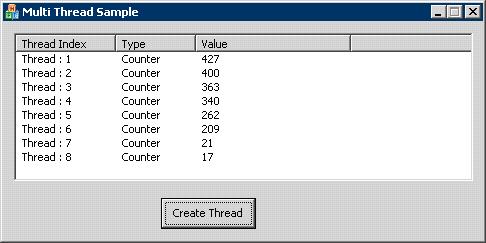
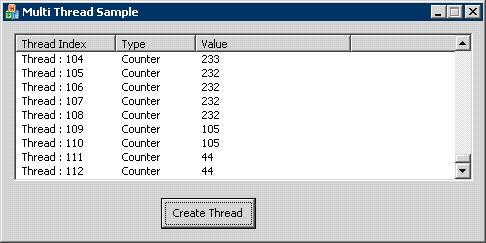
|
|