Visual C++ MFC - CListCtrl - Multiple Selection Items Iteration
We have seen how to add items to MFC list control in the earlier section.
If multiple selection option is enabled, then we need to iterate through all selected items one by one.
In OnBnClickedOk() function, CListBox::GetFirstSelectedItemPosition() () is used to first selected item. It returns the POSITION value which would further be used in the calls to CListCtrl::GetNextSelectedItem(pos). The return value would be the row id. With the row id, we can use CListCtrl::GetItemText to get the string values in the MFC list control.
Source Code
class CMyTestDlg : public CDialog
{
enum { IDD = IDD_TEST_DIALOG };
public:
CListCtrl m_listCtrl;
}
void CMyTestDlg::DoDataExchange(CDataExchange* pDX)
{
CDialog::DoDataExchange(pDX);
DDX_Control(pDX, IDC_LIST1, m_listCtrl);
}
BEGIN_MESSAGE_MAP(CMyTestDlg, CDialog)
ON_WM_SYSCOMMAND()
ON_WM_PAINT()
ON_WM_QUERYDRAGICON()
//}}AFX_MSG_MAP
ON_NOTIFY(NM_DBLCLK, IDC_LIST1, &CMyTestDlg::OnNMDblclkList1)
END_MESSAGE_MAP()
void CMyTestDlg::OnNMDblclkList1(NMHDR *pNMHDR, LRESULT *pResult)
{
int row = m_listCtrl.GetSelectionMark();
if(row < 0)
return;
CString s1 = m_listCtrl.GetItemText(row, 0);
CString s2 = m_listCtrl.GetItemText(row, 1);
CString s3 = m_listCtrl.GetItemText(row, 2);
}
void CMyTestDlg::OnBnClickedOk()
{
POSITION pos = m_listCtrl.GetFirstSelectedItemPosition();
if (pos != NULL)
{
while (pos)
{
int row = m_listCtrl.GetNextSelectedItem(pos);
CString s1 = m_listCtrl.GetItemText(row, 0); // Extract Page
CString s2 = m_listCtrl.GetItemText(row, 1); // Extract Last modified
CString s3 = m_listCtrl.GetItemText(row, 2); // Extract Priorty
CString msg;
msg.Format("%d - %s, %s, %s", row + 1, (const char*) s1, (const char*) s2, (const char*) s3);
MessageBox(msg);
}
}
OnOK();
}
Click here to download the Visual C++ Project and Executable
Output
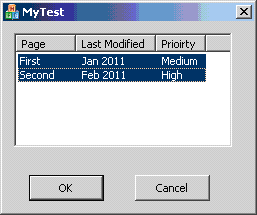
|
|