Visual C++ MFC - CListBox - Get Current Selection
We have seen how to add items to MFC list box control in the section – MFC CListBox Adding String.
If single selection option is enabled, then it is easy to identify the selected item index by making a single call to CListBox::GetCutSel() function. With this index, we can use CListBox::GetText(...) function to retrieve the string value in the list box.
Source Code
class CMyTestDlg : public CDialog
{
public:
CMyTestDlg(CWnd* pParent = NULL); // standard constructor
enum { IDD = IDD_MYTEST_DIALOG };
protected:
virtual void DoDataExchange(CDataExchange* pDX);
public:
CListBox m_listBox;
afx_msg void OnBnClickedOk();
afx_msg void OnLbnDblclkList1();
};
void CMyTestDlg::DoDataExchange(CDataExchange* pDX)
{
CDialog::DoDataExchange(pDX);
DDX_Control(pDX, IDC_LIST1, m_listBox);
}
BOOL CMyTestDlg::OnInitDialog()
{
CDialog::OnInitDialog();
m_listBox.AddString("ONE");
m_listBox.AddString("TWO");
m_listBox.AddString("THREE");
m_listBox.AddString("FOUR");
m_listBox.AddString("FIVE");
return TRUE; // return TRUE unless you set the focus to a control
}
void CMyTestDlg::OnLbnDblclkList1()
{
int row = m_listBox.GetCurSel();
if(row < 0)
return;
CString s1;
m_listBox.GetText(row, s1);
MessageBox(s1);
}
Click here to download the VC++ Project and Executable
Output
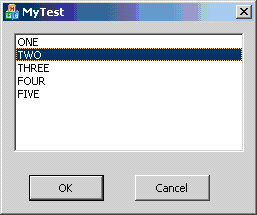
|
|