Visual C++ - Crystal Drawing Animation
I have given here the source code drawing and rotating a crystal. Note that even if it looks like a 3D animation, I have not used any of 3D rotating algorithms.
Source Code
int rangle;
void DrawCrystal2(CPaintDC &dc, int left, int top, int right, int bottom, double rang, int h, COLORREF color)
{
static const double PI = 3.1415926535;
CPen pen;
pen.CreatePen(PS_SOLID, 1, color);
dc.SelectObject(pen);
double cx = (left + right) / 2;
double cy = (top + bottom) / 2;
dc.SetPixel(cx, cy, RGB(0,0,255));
double radius = (right - left) / 2;
double yr = radius / 2;
//dc.Ellipse(cx - radius, cy - radius / 2, cx + radius, cy + radius / 2);
{
double tempangle = rang;
double a = (radius - (tempangle / 90 * yr)) * cos(tempangle * PI / 180);
double b = (radius - (tempangle / 90 * yr)) * sin(tempangle * PI / 180);
double x1 = cx + a;
double y1 = cy + b;
double x2 = cx - a;
double y2 = cy - b;
dc.SetPixel(cx + a, cy + b, RGB(255, 0, 0));
dc.SetPixel(cx - a, cy - b, RGB(255, 0, 0));
tempangle += 90;
a = ((radius - yr) + ((tempangle - 90) / 90 * yr)) * cos(tempangle * PI / 180);
b = ((radius - yr) + ((tempangle - 90) / 90 * yr)) * sin(tempangle * PI / 180);
double x3 = cx + a;
double y3 = cy + b;
double x4 = cx - a;
double y4 = cy - b;
dc.MoveTo(x1, y1);
dc.LineTo(x3, y3);
dc.LineTo(x2, y2);
dc.LineTo(x4, y4);
dc.LineTo(x1, y1);
dc.MoveTo(x1, y1);
dc.LineTo(cx, top);
dc.MoveTo(x3, y3);
dc.LineTo(cx, top);
dc.MoveTo(x2, y2);
dc.LineTo(cx, top);
dc.MoveTo(x4, y4);
dc.LineTo(cx, top);
dc.MoveTo(x1, y1);
dc.LineTo(cx, bottom);
dc.MoveTo(x3, y3);
dc.LineTo(cx, bottom);
dc.MoveTo(x2, y2);
dc.LineTo(cx, bottom);
dc.MoveTo(x4, y4);
dc.LineTo(cx, bottom);
}
}
// If you add a minimize button to your dialog, you will need the code below
// to draw the icon. For MFC applications using the document/view model,
// this is automatically done for you by the framework.
void CCrystalDrawDlg::OnPaint()
{
if (IsIconic())
{
CPaintDC dc(this); // device context for painting
SendMessage(WM_ICONERASEBKGND, reinterpret_cast<WPARAM>(dc.GetSafeHdc()), 0);
// Center icon in client rectangle
int cxIcon = GetSystemMetrics(SM_CXICON);
int cyIcon = GetSystemMetrics(SM_CYICON);
CRect rect;
GetClientRect(&rect);
int x = (rect.Width() - cxIcon + 1) / 2;
int y = (rect.Height() - cyIcon + 1) / 2;
// Draw the icon
dc.DrawIcon(x, y, m_hIcon);
}
else
{
CPaintDC dc(this); // device context for painting
DrawCrystal2(dc, 200,50, 300, 300, rangle, 150, RGB(255,0,0));
CDialog::OnPaint();
}
}
// The system calls this function to obtain the cursor to display while the user drags
// the minimized window.
HCURSOR CCrystalDrawDlg::OnQueryDragIcon()
{
return static_cast<HCURSOR>(m_hIcon);
}
void CCrystalDrawDlg::OnTimer(UINT_PTR nIDEvent)
{
int idx = nIDEvent;
rangle += 3;
if(rangle > 90)
rangle = 0;
Invalidate();
CDialog::OnTimer(nIDEvent);
}
void CCrystalDrawDlg::OnBnClickedOk()
{
// TODO: Add your control notification handler code here
OnOK();
}
Click here to download the VS 2005 project and executable
Output
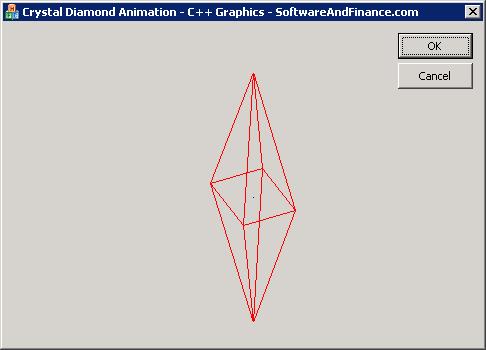
|
|