Turbo C++ Ver 3.0 - Step by Step Guide - Installation Notes
Click here to watch live demo on Step by Step installation of Turbo C++
I have given here step by step instructions on how to install Turbo C++ ver 3.0 on Window 7 or Vista or Windows Server 2003, etc.
Step1:
Download and install DosBox 0.74 from the following location (www.dosbox.com)
http://sourceforge.net/projects/dosbox/files/dosbox/0.74/DOSBox0.74-win32-installer.exe/download
Step2:
Open the DosBox 0.74 options it is nothing but a text file.
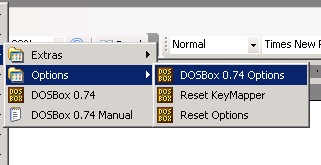
At the end of the file add the lines,
mount c c:\
mount d d:\
Step3:
Download the Turbo C++ .Zip file from the following location
http://www.bestfreewaredownload.com/freeware/t-free-turbo-c--freeware-flggsdpz.html
Direct link is given below:
http://www.sammisoft.com/soft-128137.download
and save the .ZIP file into d:\install directory and then unzip the .zip file into the same folder.
Step4:
Click on DosBox .74 from start menu -> programs -> Dos Box .74. It will open two command prompt and one is status window and the one will allow you to type commands. It is same as your Dos Prompt. From here goto your d:\install directory and run the Turbo C++ Setup program.
|
|