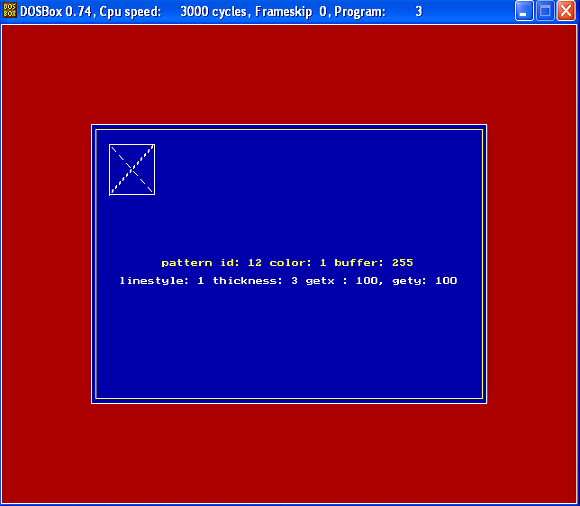Turbo C Graphics - getfillpattern function
setfillpattern defines the pattern with 8 X 8 matrix (live given below) that is with array of 8 characters where as getfillpattern will return the array of 8 characters (8 X 8 matrix).
1010 1010 = 0xAA
0101 0101 = 0x55
1010 1010 = 0xAA
0101 0101 = 0x55
1010 1010 = 0xAA
0101 0101 = 0x55
1010 1010 = 0xAA
0101 0101 = 0x55
Another example would be,
1111 1111 = 0xFF
0000 0000 = 0x00
1111 1111 = 0xFF
0000 0000 = 0x00
1111 1111 = 0xFF
0000 0000 = 0x00
1111 1111 = 0xFF
0000 0000 = 0x00
Just the change the upattern values upattern_solid values and see how the output changes:
unsigned char upattern[8] = { 0xAA, 0x55, 0xAA, 0x55, 0xAA, 0x55, 0xAA, 0x55 };
Once setfillpattern is called, then check the values by using getfillpattern.
The possible style values used in setfillstyle function are, EMPTY_FILL, SOLID_FILL, LINE_FILL, LTSLASH_FILL, SLASH_FILL, BKSLASH_FILL, LTBKSLASH_FILL, HATCH_FILL, XHATCH_FILL, INTERLEAVE_FILL, WIDE_DOT_FILL, CLOSE_DOT_FILL, USER_FILL
The possible color values are from 0 - 15 BLACK, BLUE, GREEN, CYAN, RED, MAGENTA, BROWN, LIGHTGRAY, DARKGRAY, LIGHTBLUE, LIGHTGREEN, LIGHTCYAN, LIGHTRED, LIGHTMAGENTA, YELLOW, WHITE
Look at the following lines of code in the given example: Initially setfillstyle is used to set the SOLID_FILL and WHITE color. Then it got changed immediately with user defined pattern (0xFF or 255) that also represents SOLID_FILL with BLUE color. You can change the array values of upattern_solid with any other values to change the pattern. Now getfillsettings would retrive the recently set values by setfillpattern - USER_FILL (12) and BLUE (1).
setfillstyle(SOLID_FILL, WHITE);
// The above fillstyle is modifie with the user defined pattern.
setfillpattern(upattern_solid, BLUE);
getfillpattern(patternbuffer);
getfillsettings(&fstype);
Back to Turbo C Graphics Index
Source Code
#include <graphics.h>
#include <stdio.h>
#include <math.h>
#include <conio.h>
#include <dos.h>
#include <stdlib.h>
int InitGraphics()
{
int grd, grm;
int gresult;
// Detect the graphics driver and mode
detectgraph(&grd,&grm);
// initialize the graphics mode with initgraph
initgraph(&grd, &grm, "");
gresult = graphresult();
if(gresult != grOk)
{
printf(grapherrormsg(gresult));
getch();
return -1;
}
// set the background color
setbkcolor(RED);
// set the foreground color
setcolor(WHITE);
// draw a white color border with rectangle
rectangle(0,0,getmaxx(),getmaxy());
return 1;
}
void main()
{
int i, x, y, w;
int left,top,right,bottom;
int margin, width, height;
int cx, cy;
char msg[512];
unsigned char patternbuffer[8];
unsigned char upattern_solid[8] = { 0xFF, 0xFF, 0xFF, 0xFF, 0xFF, 0xFF, 0xFF, 0xFF };
unsigned char upattern[8] = { 0xAA, 0x55, 0xAA, 0x55, 0xAA, 0x55, 0xAA, 0x55 };
struct fillsettingstype fstype;
struct linesettingstype lstype;
if(InitGraphics() == -1)
return;
margin = 100; // 100 pixel margin
left = margin;
top = margin;
bottom = getmaxy() - margin;
right = getmaxx() - margin;
// draw a bar with user defined solid fill on blue color
// use rectangle to have a white color border
setfillstyle(SOLID_FILL, WHITE);
setfillpattern(upattern_solid, BLUE);
getfillpattern(patternbuffer);
getfillsettings(&fstype);
sprintf(msg, "pattern id: %d color: %d buffer: %d", fstype.pattern, fstype.color, patternbuffer[0]);
bar(left, top, right, bottom);
rectangle(left, top, right, bottom);
//another inner rectangle drawn with the use of moveto and lineto functions
setcolor(YELLOW);
moveto(left + 5, top + 5);
lineto(right - 5, top + 5);
lineto(right - 5, bottom - 5);
lineto(left + 5, bottom - 5);
lineto(left + 5, top + 5);
//another inner square drawn with the use of moverel and linerel functions
setcolor(WHITE);
moveto(left, top);
moverel(20, 20);
linerel(50, 0);
linerel(0, 50);
linerel(-50, 0);
linerel(0, -50);
// draw two lines by crossing above square
// SOLID_LINE, DOTTED_LINE, CENTER_LINE, DASHED_LINE, USERBIT_LINE
setlinestyle(DASHED_LINE, 1, 1);
line(left + 20, top + 20, left + 70, top + 70);
setlinestyle(DOTTED_LINE, 1, 3);
line(left + 70, top + 20, left + 20, top + 70);
getlinesettings(&lstype);
// find the text width and text height
width = textwidth(msg);
height = textheight(msg);
// calculate the right and bottom with margin and getmaxx and getmaxy function
// change the text foreground color to yellow
setcolor(YELLOW);
cx = (right + left - width) / 2;
cy = (bottom + top - height) / 2;
settextstyle(DEFAULT_FONT, HORIZ_DIR, 1);
outtextxy(cx,cy,msg);
setcolor(WHITE);
moveto(100, 100);
sprintf(msg, "linestyle: %d thickness: %d getx : %d, gety: %d", lstype.linestyle, lstype.thickness, getx(), gety());
width = textwidth(msg);
cx = (right + left - width) / 2;
cy += textheight(msg) + 10;;
// use moveto and outtext function instead of outtextxy
moveto(cx, cy);
outtext(msg);
getch();
closegraph();
}
Output
|
|