Java Graphics - Count number of pixels used in fillRect function
I have given here Java Graphics program to count the number of pixels used to fill a rectangle by fillRect function.
Source Code
import java.lang.*;
import java.util.*;
import java.util.List;
import java.io.*;
import java.awt.*;
import java.awt.event.*;
import java.awt.geom.*;
import java.awt.Image.*;
import javax.swing.JFrame;
import javax.swing.JPanel;
public class CountPixels_FillRect extends JPanel {
static public int pixelDrawnCount = 0;
static public int width = 300;
static public int height = 300;
public java.awt.image.BufferedImage myshape = new java.awt.image.BufferedImage(width,height, java.awt.image.BufferedImage.TYPE_INT_RGB);
public int CountPixelsIn_fillRect(int x1, int y1, int x2, int y2)
{
Graphics2D gtemp = myshape.createGraphics();
gtemp.setPaint(Color.white);
gtemp.fillRect(0,0,width,width);
gtemp.setPaint(Color.blue);
gtemp.fillRect(x1,y1,x2,y2);
int pixelcount = 0;
for(int i = 0; i < width; i++)
{
for(int j = 0; j < height; j++)
{
int color = myshape.getRGB(i,j);
int red = (color & 0x00ff0000) >> 16;
int green = (color & 0x0000ff00) >> 8;
int blue = color & 0x000000ff;
if(red == 0 && green == 0 && blue == 255)
{
pixelcount++;
}
}
}
gtemp.dispose();
return pixelcount;
}
public void paint(Graphics g) {
Graphics2D g2 = (Graphics2D)g;
g2.drawImage(myshape, null, null);
String buffer = "Number of pixels drawn: " + pixelDrawnCount;
g2.drawString(buffer, 10, height - 50);
}
public static void main(String args[])
{
CountPixels_FillRect panel = new CountPixels_FillRect();
pixelDrawnCount = panel.CountPixelsIn_fillRect(10,20,100,180);
JFrame frame = new JFrame("Count Pixels Demo");
frame.add(panel);
frame.pack();
frame.setSize(width,width);
frame.setVisible(true);
frame.setDefaultCloseOperation(JFrame.EXIT_ON_CLOSE);
}
}
Output
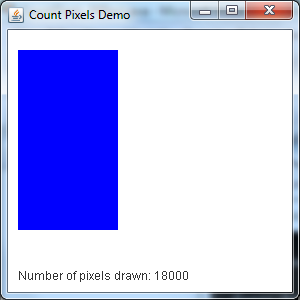
|
|