C++ FAQ - What is debugging with conditional break points?
You can set a break point using F9 key or Right Mouse Button (RMB) -> Breakpoint -> Insert Break Point in Visual Studio IDE editor.
There are some case we need to have a conditional break points. For instance, your error condition happen only when the loop count exceeds 25, then you can set a conditional breakpoint for counter >= 25.
To set a conditional breakpoint, Right Mouse Button (RMB) -> Breakpoint and then select condition. Also you can use the hit count or filters as condition.
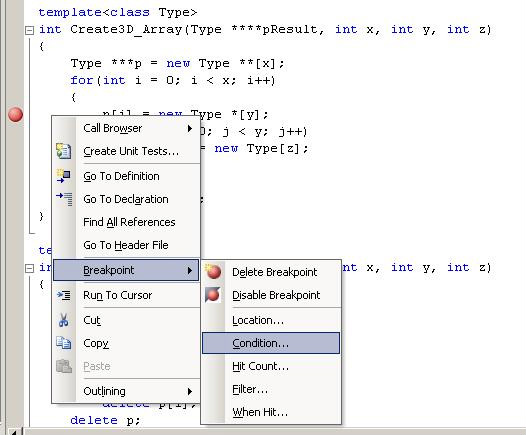
You can specify the condition as shown the dialog given below:
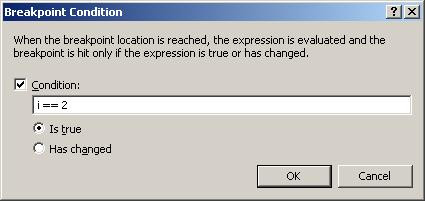
To use hit count as a condition, RMB -> Breakpoint and then select hit count... menu item.
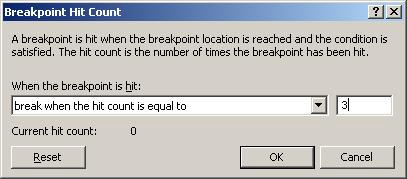
|
|